
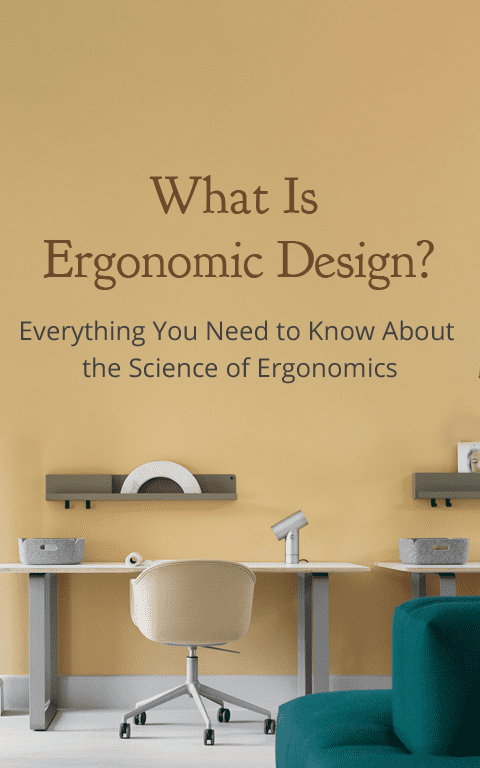
Ergonomic Design: All About Workplace Ergonomics
Everything You Need To Know About The Science Of Ergonomics
Last updated on August 29, 2022
The concept of ergonomic design in India serves to facilitate people at their workplace or home. Rather than expecting the worker to adapt to uncomfortable designs, home office ergonomics try to suit the needs of people who are going to use them. It mainly aims to improvise the workspace environment and reduces the chances of any harm or injury.
Ergonomics in product design is defined as the science of fitting a workplace to the user’s requirements to increase productivity and reduce discomfort. This discipline brings together the knowledge of psychology, engineering, statistics, anatomy, and physiology to ensure that the designs complement the abilities and strength of people and minimize the effects of their limitations.
Moreover, ergonomics in product design ensures you to maintain the best sitting position for lower back pain and upper back pain. You can sit straight without back strain and look at the computer without hurting your eyes and neck. Also, it reduces the strain on the eyes and on the neck as well.
Occupational safety is prime, especially, today than ever before. But employees and entrepreneurs in India are having trouble to continue working from home. And the reason is their wrong choice of furniture. Take a look at the following statistics on workstation ergonomics.
The Indian Society of Ergonomics, established in 1983, is the only professional body that represents ergonomics in the country. There are various occupational hygiene and safety laws added in the legislation to ease the workers. These laws ensure occupational safety at the workplace.
Now, that you have an understanding of what is ergonomic design, let’s take a deeper look at office ergonomics further.
There are ample benefits of ergonomics in product design. The built is to support the areas of your body that suffers from the most strain. Also, this design knows your purpose and gives care likewise! A few few benefits of ergonomics are that they help relieve back pain, neck pain, knee and calf pain. They help relax the muscles and allow you to work even for long.
Let’s start with what generally happens when people buy workstation setup without ergonomic understanding: the symptoms.
There are three workplace ergonomic stressors that employees need to consider when evaluating a job. These are,
The common symptoms of not incorporating the ergonomic design in daily routine are,





Musculoskeletal disorders affect joints, ligaments, tendons, muscles, and bones. The pain can be acute or chronic, depending on the severity. The common symptoms of musculoskeletal disorder symptoms may vary according to the cause of the pain. These are,






Let’s take a deeper dive into understanding the features of workplace ergonomics. This will help you understand the reason behind taking care of occupational hygiene.
Anthropometry is the systematic measurement of the physical properties of the human body. These include eye height, hip breadth, knuckle height, distance from the floor to a person’s eyes, overall stature, popliteal height, and distance from the floor
to the back of the knee.
These measurements are done to optimize the fit and functions of the product during design and evaluation. To apply the anthropometric data, there are three basic choices.
Each principle has its own application within a workspace. Designers can go for any of these approaches while using anthropometric data that best suit the given situation.
To enjoy the benefits of ergonomic design, it is mandatory to consider ergonomics and biomechanics as a whole. Biomechanics is the science of movement of the living body. It includes the study of how bones, tendons, ligaments, and joints work together to move.
These models comprise mathematical predictive equations that can be used to estimate loads on the human body. In the case of workstation ergonomics, the body is viewed as a system of levers. Biomechanics in knee joints is complex because it includes the weight of the body and various orientations of the joints in question.
Thus, a comfortable home chair office built ergonomically has all these features that understand your needs.
This branch of ergonomics studies the concepts related to the interaction of people with their physical environment, whether indoor, outdoor, operational, or free-time. These interaction studies may vary from comfortable to traumatic experiences.
The models used in environmental physics are mainly derived from the effects of heat and cold, vibration, noise, and light on the health, comfort, and performance of the people. Keep in mind that it is an integral part of workplace ergonomics and should always be viewed and practiced effectively.
Humans never respond to environmental physics in a way related to direct measures of the physical environment. Certain human characteristics are used to evaluate human responses and sensitivities.
Applied psychology analyzes and derives solutions that allow workers to adapt to their external factors and the company’s internal factors to avoid psychological burdens. Working in a non-ergonomic environment can lead to several dysfunctions, such as stress, anxiety, and phobia. These can limit workers’ abilities and influence their performances directly.
Moreover, it prioritizes examining the workers’ characteristics, social interaction opportunities, habits, culture, and how they are affected by unfavorable working conditions. This aspect presents the importance of ergonomics in product design and how it increases the working ability of an employee on the go.
Poor work conditions not only affect the workers physically but also mentally and socially. A non-ergonomic workstation design leads to increased cycle times, awkward posture, low quality of work, and exposure to high forces, which, in turn, increases the mental stress on an individual.
Social psychology effects are a little more discreet but expensive. A bad and uncomfortable ergonomic design, whether in the workplace or at home, breaks their connection from their social life by keeping them engaged in the work for a longer time. The added stress can directly influence a workers’ behavior and decrease human performance.
Now you know the science behind work from home ergonomics and its features that make comfort accessible.
There is no denying the fact that sitting in a non-ergonomic manner is not healthy in the long run. It not only affects the person physically but also creates mental stress in India. It increases the risk of chronic health problems, such as diabetes, cholesterol, and certain cancers.
The more you sit in a workstation with an ergonomic chair design, the better your chances are for living a healthy life. Hence, the need for ergonomics in product design!
Further, humans are meant for an active lifestyle as their bodily system is built that way. However, nowadays, office culture in India has taken precedence. People need to sit down in the same place for long hours, which affects their body posture and makes them inactive and lazy.
The health diseases that might affect you if your work desk design is not ergonomic include,


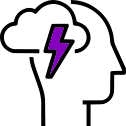
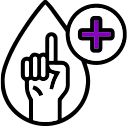

Since you are now aware of the dangers of not using an ergonomic design for your workstation, it’s time to modify your workstation according to your physical needs. A safe and healthy workspace is the key to a healthy and productive workforce in India.
Therefore, enterprises and employees need to ensure that the work desk design meets the ergonomic requirements. Keep in mind that all those fancy chairs and desks make no sense for an employee who slouches or slumps awkwardly at their desk.
Let’s check out some of the important aspects related to workspace ergonomics so that organizations can make changes accordingly.
Here are some things to consider when choosing an ergonomic chair design:

The seat height is the first and foremost thing to consider while looking for an ergonomic chair design. The optimal height allows you to keep your feet flat on the floor in India. Therefore, it is always advised to go for chairs with adjustable height.
While everyone has a different height, chairs with lengths that range from 16 to 21 inches work for most people.

Lumbar support refers to the support that is given to your lower back. This is an essential feature and must not be overlooked while looking for an ergonomic design. Good chairs support the natural S shape of the spine to reduce slumping and stress from the lower back and pelvis. One can also use a lumbar support pillow to ease lower back pain. An adjustable backrest allows the users to align the curve in the chair to their spine and enjoy optimal support while working.

Cushioning is provided in an ergonomic chair to relieve pressure by distributing weight across the cushion. It encourages occupational safety, better seating posture, and softens an uncomfortable hard seat.

While choosing an ergonomically designed chair for a workspace, it is important to select a movable option. Moreover, the choice should be made according to the flooring on which the chair will be placed.
If your chair will be used on a hard surface, find one with soft rubber wheels. However, if it has to be kept on a carpeted surface, select hard wheels with better traction.

Armrests play an important role while choosing an ergonomic chair design. They reduce the pressure from the upper body and allow the shoulders to relax. The armrest must not be used while typing as it decreases the overall arm movement and affects the work performance. Also, it forces wrist movements that lead to strain on the forearm muscles.
We understand what an ergonomically-built office setup can do. Our work from home furniture take care of your back with lumbar support pillow to knowing the biomechanics of knee joints. Needless to day, we incorporate ergonomics in product design tactically.
Hence, at Wakefit, we offer three types of ergonomically designed office chairs.

The Virgo High Back Office chair has the following features that ensure proper office ergonomics:

This is a common ergonomic chair design that helps you keep comfort prime. Take a look at the following features:

There’s a lot of special features in the Albus Back office chair. of course, you can adjust it to your own will and see for yourself. Here are the following feature:
An ergonomic work desk design is one that keeps the position of your neck, back, and knees safe. It prevents your eyes from hurting and allows your hands to rest. And adjustable desk with storage also keep clutter away so your subconscious mind focuses on what’s important.

While the average desk height varies a bit, most work surfaces are designed at the standard height of 28” to 30” from the floor to the tabletop. This is a good height for most people between 5’8” and 5’10” tall. If you are taller or shorter, you may have to make some more adjustments.

The arm length of the desk should be long enough to support the employee’s elbows when seated. It should be 4” shorter in length than full-length arms for the ideal arm length. The major advantage of adding desk-length arms is to be closer to the desk or table without bumping into it.

An appropriate work desk design ensures that a user will have enough space for feet, knees, and thigh movement. Hence, ergonomic design is so important. Always select a desk that is adjustable so that you can modify it according to your height and body needs. However, if it is not adjustable, raise your chair to accommodate the extra height of the table.

Have you ever experienced discomfort while using your work desk design and thought about the reason? It is because of its hard and sharp edges. If your desk has a hard edge, either pad it or use wrist rests.
Wrist rests are intended to support the straight wrist and reduce the pressure from the wrist by providing a soft surface to relax. However, one should keep in mind that these are wrist “rests” and not wrist “supports.” Therefore, they should only be used to take a break while typing. Always choose a gel wrist-rest as foam wrist rests cannot take adequate pressure.
Padding is an important part of an workstation ergonomics and is used to cover the hard edges of the table. It gives proper arm support to the worker and simply distributes the pressure. Thus, its ergonomic design provides a good alternative on which to rest.

Footrests are ideally designed to shift postures and offer support to the feet if the chair cannot be lowered. A footrest should be adjustable according to the height so that you can adjust the same until your thighs are parallel to the floor.
While using footrests, ensure to change positions frequently. This increases blood circulation and helps in avoiding static positions.

Place the monitor right in front of you, about an arm’s length away. The top of the screen should be slightly below or at eye level. Also, the monitor should be kept just behind the keyboard. If any of the employees wear a bifocal lens, lower the height of the monitor by up to 1 or 2 inches for comfortable viewing. Also, the monitor should be tilted backward.
The mousepads with an ergonomic design have one or two feature that make them more usable. They are generally curved or raised on the thumb side to support the hand in a handshake position.
What’s stopping you from making your health a priority?
Ergonomics in India is not only limited to your study room or home office setup. You bed should also be ergonomically designed. It’s where you sleep. Your body and muscle health also depends upon your sleeping postures. And if you lack the support, you suffer from pain that hints you to prepare for an approaching chronic condition.
Keeping the right ergonomics of your bed is important to enjoy comfort while working from home. Everything has its own significance. The pillow must be the perfect height and the mattress must provide the right support.

Go for an upholstered modern headboard design as it not only improves the aesthetics of the bedroom but also provides cushioned support to the back when sitting. Alternatively, you can select a curved wooden headboard to enjoy excellent back support.

Mattress and pillows are important to consider while looking at ergonomics in product design in India. Several factors should be taken into account at the time of designing your bed, such as the infill material, support system, and durability.

Consider buying Wakefit’s Lumbar Support Pillow as it releases muscle tension and eases chronic back pain. Moreover, it also helps in correcting your body posture.

It’s not that tough to plan out your home office with ergonomically designed furniture. The names and terms related to working from home can overwhelm you. But they only need you to continue working but from a smarter spot: one that understands you.
Follow the recommended guidelines while planning out your space and ensure work from home ergonomics.

Lighting is one of the elements we tend to ignore the most when it comes to office ergonomics. Let’s bring it to light!
You must consider the position of your workstation at home. In most cases, people tend to allow light to fall on their monitor screen. But it already has screen light! You would then need to place it against the light. Find out more about work light as it contributes heavily to your ergonomically designed workspace.
In addition to comfortable furniture, lighting is another crucial factor that cannot be overlooked. Exposure to natural light helps employees to get vitamin D and improves their circadian rhythm and sleep patterns.
Moreover, it helps them improve focus so that they can get more work done with ease.
Numerous studies have shown that natural lighting improves employee satisfaction and work productivity. According to Forbes, the Future Workplace Wellness Study states that workers who are exposed to natural light have improved sleep-wake schedules.
Benefits of including natural lighting to office ergonomics are,





While setting up a home office along with adding a comfortable home office chair & desk, it is also important to take measures to include natural lighting in your workstation to foster productivity.
Now that you already have a deeper idea about what is ergonomic design, let’s take a look at some choices! Paying attention to all the mandatory physical health elements, our ergonomically designed products aim to make comfort and occupational safety accessible to all.
At Wakefit, we offer a variety of work-from-home products to ensure an ergonomic workplace. These are,
Each of these ergonomically designed products help in increasing productivity. First, it allows comfort even after working for long hours at a stretch. And back and neck pains are huge distractions as well that stop you from reaching your goal.
Eventually, office ergonomics help you cut down physical discomfort to focus on work. Their key features are,
You should consider an ergonomic chair design at the earliest to avoid back muscle strain. Or else, it might be too late before you even know. Similarly, also consider bringing the science of ergonomics into your work desk design to cater to your neck and eyes’ health.
Workplace items that are comfortable and cool? Unbelievable!
There are various exercises to reduce lower back pain and ease eye strain in India. Add them to your routine and improve overall well-being. However, it is advised to always be careful while implementing a new exercise into your schedule. If you feel pain or discomfort, connect with a doctor without delay.
Upper back stretches might be the best thing to try at your desk and home to reduce the pressure in your spine and improve flexibility. There are various sitting and standing stretching exercises to reduce lower back pain that you can add to your daily routine. These include,






In India, a lot of employees complained of eye strain. However, you must start exercises to take care of that. Eye strain exercises may help ease and relieve eye strain.
While adding leg and knee exercises, keep the biomechanics of knee joints in mind. Gentle knee stretching and strengthening exercises may help in easing the pain while improving flexibility and range of motion.
Stretches for knee pain include,






In addition to performing the stretches for knee pain, stretching your feet can help in reducing ankle pain, ease muscle soreness, and improve overall foot health.

Arm and wrist exercises increase flexibility and lower the risk of injury.

Shoulder exercises only help in soothing pain and discomfort but also promote the best sitting posture.
The office work environment is considered the safest place but that too can pose several risks if the design of the workspace is not people-focused. You are now aware of what is ergonomics in the workplace is which nothing but the study of how people interact every day with their work environment. The focus of the ergonomic design is to implement ergonomics in the work environment to make it more comfortable for the employees. That helps in better wellness and health which in turn helps in boosting productivity. There are different types of ergonomics designs in the workspace and but there are three major areas that are focused on.
This is one of the most important types of ergonomics designs. Employers who want to provide a comfortable working environment prioritize physical ergonomics. In this type of design, the focus is on how the bodies interact with the products they use on an everyday basis. These products can be computer equipment, desks, chairs, and keyboards. Workspace conditions can greatly affect the worker’s physical health. Repetitive tasks, poor posture, and overexertion can result in musculoskeletal disorders. To avoid these, physical ergonomics designs have to be incorporated into the products they use like computers, keyboards, desks, chairs, and more.
While physical ergonomics is all about the body, cognitive ergonomics is about the mind. It is the ability of the mind to interact with data and process information. This type of design involves finding various ways to help retain data. Cognitive ergonomics places greater emphasis on visibility and the design of safety signs.
Using cognitive ergonomics design is all about helping staff with the retention and processing of information so that it benefits the business. This can be done by using modern office furniture to good use in breakout areas, working zones, etc to reduce stress and add to comfort.
If physical ergonomics design focuses on individuals in an organization, organizational ergonomics emphasizes the business. It identifies ways to increase productivity by making things better. The design of the systems is focused on rather than the design of the furniture. In a different way, it helps the employees become comfortable by looking at systems and areas that are not functioning well. Organizational ergonomics is more about teamwork and collaboration and the main goal is to increase job satisfaction and boost productivity.
While there are many who shy away from investing in ergonomic furniture in the workspace, there are many benefits of having work ergonomics that can greatly improve your bottom line. It includes:
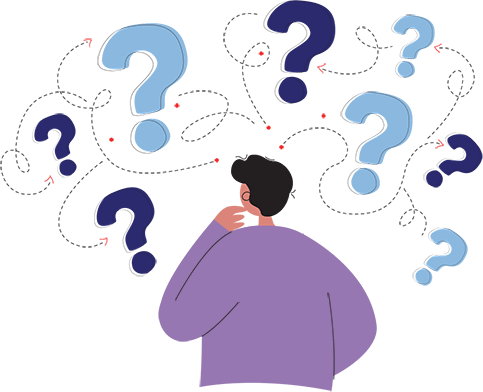
Ergonomics is an applied science related to designing and arranging things. An ergonomic design aims to reduce physical stress and the resulting injuries. One of the benefits of ergonomics is that it also enhances occupational hygiene to enhance productivity and better work culture.
An ergonomic workplace is a workspace designed to keep workers’ capabilities and limitations in mind. The ideal design promotes the best sitting posture and removes the risk of musculoskeletal injuries.
The best example of an ergonomic design is comfortable furniture like an office chair, an ideally designed desk, improved footrests, comfortable wrist rests, an adjustable monitor, an ergonomic keyboard, and a well-positioned mouse.
Here are some tips for you to have a smart work from home space:
A well-designed ergonomic chair has an adjustable option to provide the best sitting option. It also has an adjustable backrest, and gives a great lumbar support. Here are more features of the chair with proper ergonomics:
There are a lot of benefits of ergonomics. Not only are they good for your occupational hygiene but also look after your overall health. There are five principles of Ergonomics:
Having this kind of furniture at your workplace and home can help avoid injuries/issues like bad posture or Carpal Tunnel Syndrome, muscle pulls, cramps etc. Hence it is imperative that you have ergonomic designs implemented both at your workplace and homes.
The science of ergonomics is not only related to the study room. It is for all the rooms in your house. Just as you need to function actively while working from home, the other rooms crave for something similar.
Workplace:
Home:
Ergonomic shoes help keep your feet in the correct position for the best functioning. The shoe soles absorb shock as they reduce the pressure on the heels. Here is more on how ergonomic shoes are helpful:
The basic principles of ergonomics include keeping essential things within reach, reducing the need for force, maintaining a neutral position while sitting or standing, reducing unnecessary and sudden motion, working at a proper height, lessening tiredness caused by static load, lessening contact stress, keep a comfortable environment, stretch and move often and have space to move around.
Any office furniture that is uncomfortable and causes pain for the employee can be a component that is not ergonomic. So it is important to invest in furniture that is ergonomically designed to ensure the safety and health of your employees.
February 23, 2022